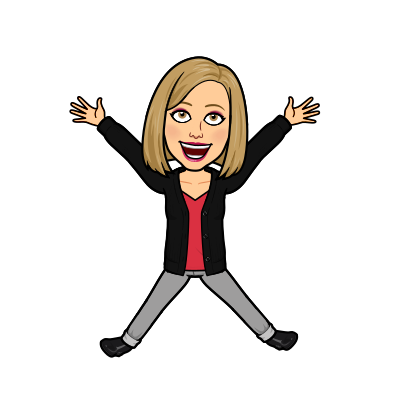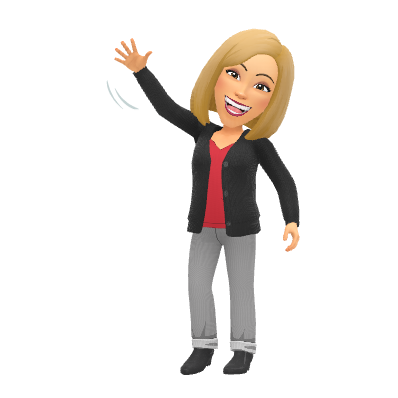Week of August 17, 2020
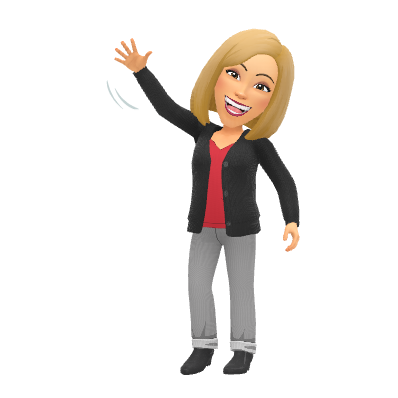
Welcome Back to school!
I am Mrs. Theriault and I teach Audio-Video Technology and Film II,
Audio-Video Technology and Film III and Broadcast Video Applications. We will be using CTLS
Learn for our digital classroom this semester. This tool will allow us to host live class sessions as well
as do work on your own. I am looking forward to getting to know you and to seeing what creative
videos you will produce this year. I have included a video to show you how to navigate CTLS. If you
are having trouble logging in to CTLS, go ahead and explore my virtual classroom. I have provided a
link below. There are numerous helpful links throughout the room, so check it out.
Here's today's to-do list:
What is CTLS? Watch the video posted below showing you how to navigate CTLS.
(Home, Digital Sessions, Resources, Assessments)
Getting to know you activity - If you could be any Superhero, which one would you be? Click here to go to the padlet to submit your response.
Check out the link to our Virtual Classroom below.
Then take the Virtual Tour of the Studio, Classroom, and Editing Lab.
In Virtual Classroom:
1. Watch my Welcome video. Just click on the link on my laptop to view.
2. Click on the cell phone to view a list of apps you can use to shoot and edit video on a smartphone.
3. Click on the various Apps on the computer in the virtual classroom that you can use to edit on a home computer. What app will you use?
4. Once you have checked out all the links and audio clips, go to the Exit Ticket link and complete the form.
Below is the link to my virtual classroom:
https://docs.google.com/presentation/d/1BoBDPaGX-pF6qXV_c96VniZ0rszAhbzfYESQtj8_PxU/preview?slide=id.g86c719c463_0_0
What is CTLS?
http://www.cobbk12.org/ctls/docs/ctls_learn_docs/one-page/CTLSLearn-6_12_StudentGuide-FINAL.pdf